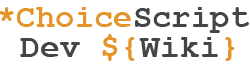The *line_break command is a text formatting "carriage return" command designed to help achieve a certain look when text is displayed. It is especially useful for creating a list, such as you might wish to use on a Stats screen, for example.
Usage
If you just type the following in choicescript_stats.txt or any scene file:
Name: ${char_name}
Gender: ${char_gender}
Age: ${char_age}
It will actually display in-game all on one line as, e.g.
Name: Joe Bloggs Gender: Male Age: 21
Which is hardly the desired effect! However, using *line_break . . .
Name: ${char_name}
*line_break
Gender: ${char_gender}
*line_break
Age: ${char_age}
*line_break
you can force it to display as intended, so it actually looks like this:
Name: Joe Bloggs Gender: Male Age: 21
In addition, using two *line_break commands one after the other like so:
*line_break *line_break
will force the game to insert a completely blank line at that point (much as it does automatically between two paragraphs of story text if you purposely leave a blank line at that point in your file). Again, this can be especially useful on the Stats screen for, e.g., separating different sections to make for a neater overall visual display.
Both single and double *line_break commands can also be useful in your ordinary scene files, especially where you are using lots of *if, *else and *goto (*label) conditional text together, in order to build the story text on a particular page. If such a page doesn't display quite as neatly as intended, try forcing "carriage returns" (single *line_break) or even entirely blank lines (double *line_break) as required to achieve the overall desired look. The following is a likely example:
*if (partner_name = "Jill")
Some conditional text...
*line_break
*line_break
Some standard text...
In the example above, Some conditional text will display only if the stated condition is true, otherwise Some standard text will display instead. However, both paragraphs will be displayed if the condition is true, but without those two *line_break commands forcing the game to display an entirely blank line between the two paragraphs, Some standard text would immediately follow Some conditional text, on the exact same line.
Important
Using two line breaks in succession, for example:
*line_break *line_break
is not recommended, as it will cause your game to break screenreaders, making the game unplayable for players with visual disabilities.
| More commands / functions | |
| Choice | *choice, *fake_choice, *disable_reuse, *hide_reuse, *allow_reuse, *selectable_if |
|---|---|
| Variable | *create, *temp, *set, Arithmetic operators, *delete, *input_number, *input_text, *print, *rand |
| Conditional | *if, *elseif, *else, Multireplace |
| Goto | *label, *goto, *goto_scene, *goto_random_scene, *gosub, *gosub_scene, *finish |
| Formatting | Bold text, Italic text, *image, *line_break, *page_break, *link, *stat_chart |
| Miscellaneous | *comment, *scene_list, *title, *author, *achieve, *achievement, *check_achievements, *bug, *ending, *more_games, *share_this_game, *show_password, *script, Implicit Control Flow |